Using Support Resources
Navigation
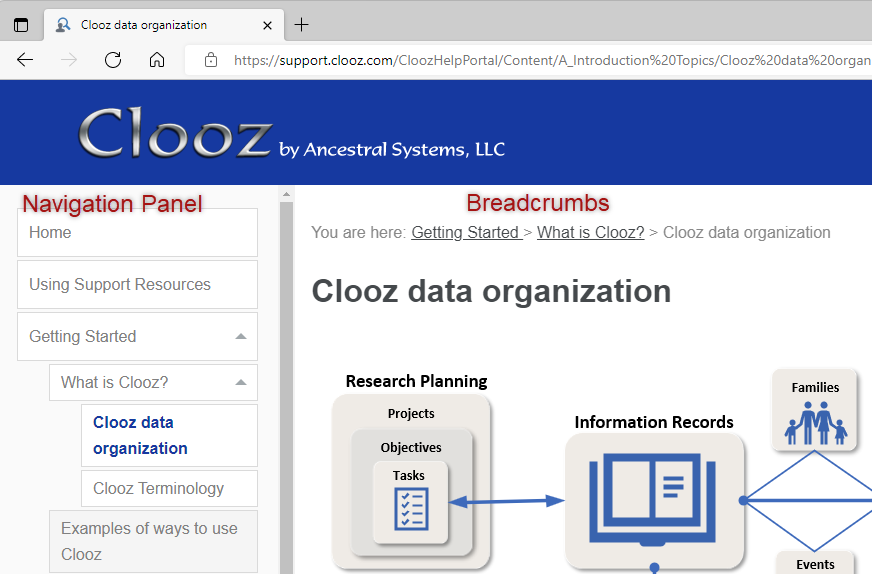 This web site is responsive to the width of the screen of the device on which it is being displayed, so some variation in how menus are displayed is to be expected.
This web site is responsive to the width of the screen of the device on which it is being displayed, so some variation in how menus are displayed is to be expected.
In desktop computer browsers, navigate to your desired topic using the hierarchical list of topics and sub-topics on the left side of the screen. Click the down or up arrows to expand or retract the list of sub-topics. Click on a topic to jump to that topic.
The currently displayed topic button is shown in bold font (blue).
Above the topic content is a breadcrumb list of links to the higher level topics. You can return to the higher level topics by clicking any of those links.
Finally, there are buttons (not shown on image) in the upper right corner of the help topic to go to the previous or next topic, print the topic, or expand all topics in the navigation panel.
Notation
Help topics sometimes include items with special notation:
These are key points about the feature being discussed, presented this way for emphasis.
These are tips, included to show you suggested ways to use or control a feature.
These are warnings of some limitation of the feature or caution of actions to avoid.
These are notes relating to the feature. They include additional information about the feature.
Images
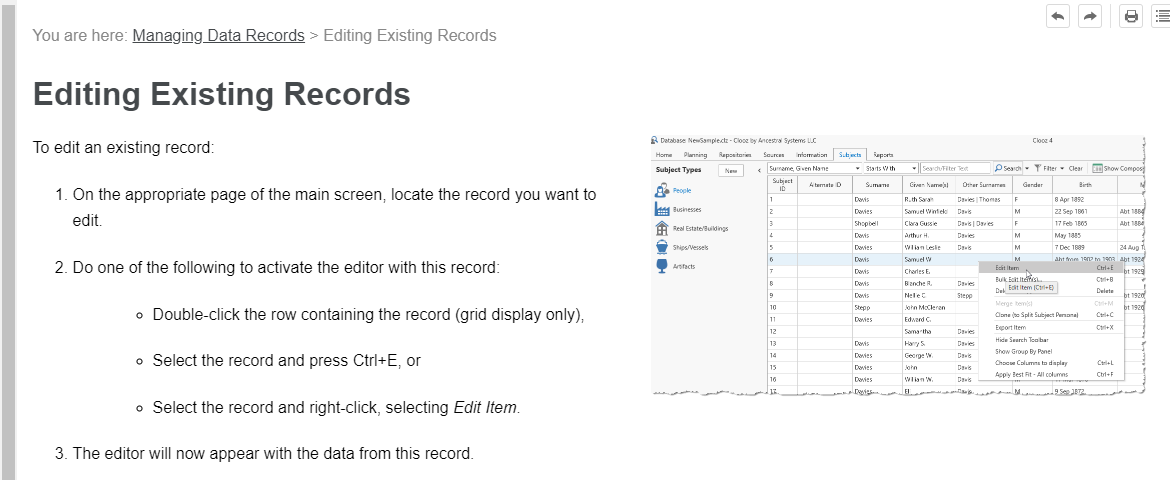
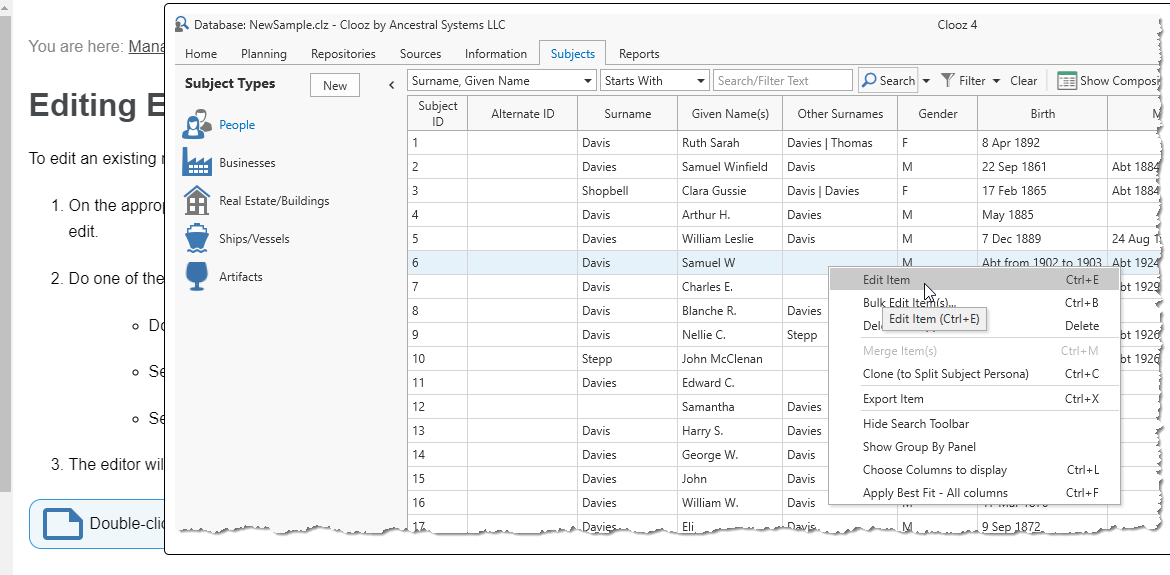 If an image on a page is too small for you to read, click it to display a full-sized view of it. Clicking an enlarged image will return to the original page.
If an image on a page is too small for you to read, click it to display a full-sized view of it. Clicking an enlarged image will return to the original page.
Videos
To play the videos, click on the play icon in the center of the image.